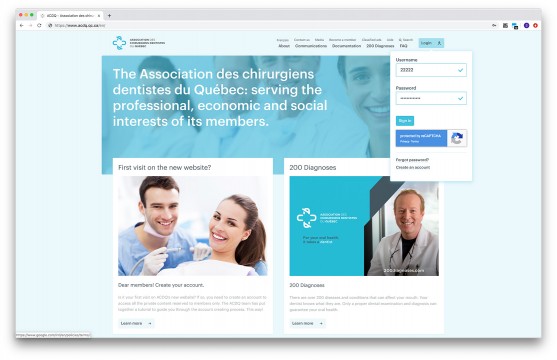How to create an account
Here's how to create your account to access the private sections of the site, exclusive to our members.
Step 1
Click on the "Login" button in the upper right corner of the main menu.
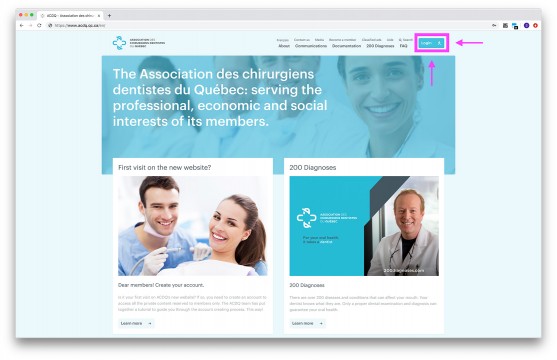
Step 2
Click on "Create an account" at the bottom of the login window.
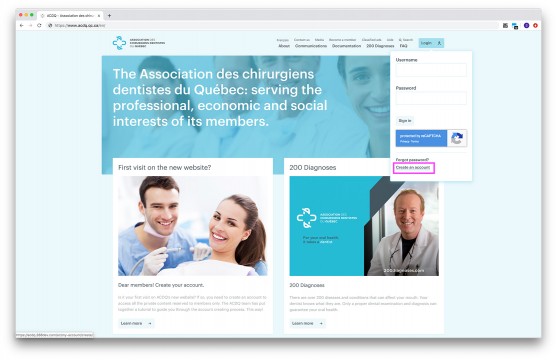
Step 3
In the account creation interface, check the box "I am a dentist".
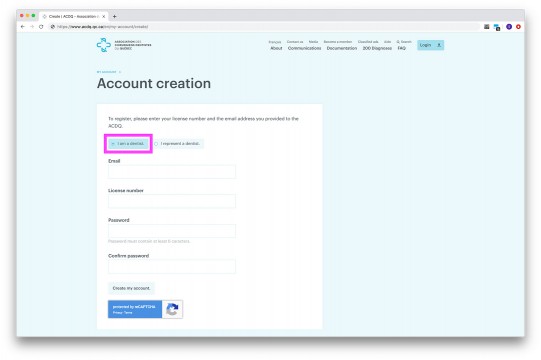
Step 4
Enter the email address associated with your current profile in the "Email" field.
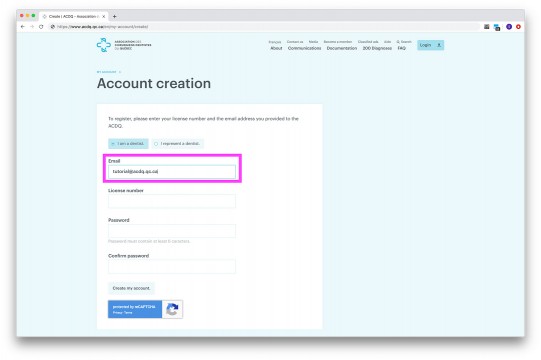
If the email address is not valid, an error message will appear. In this case, check the email address and try again.
Note that an email address can not be assigned to more than one member. Each member is associated with an exclusive email address.
For assistance, contact Francis Brunelle at 514 282-1425, ext. 318 or by email at [email protected].
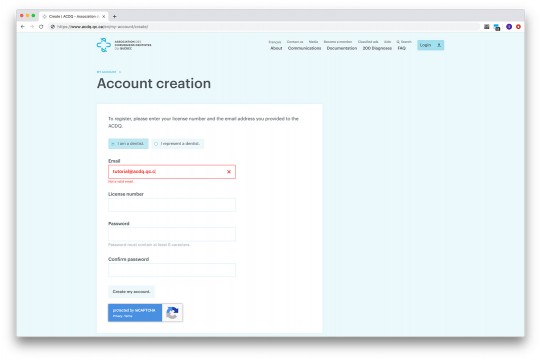
Step 5
Enter the dentist's license number in the "License Number" field.
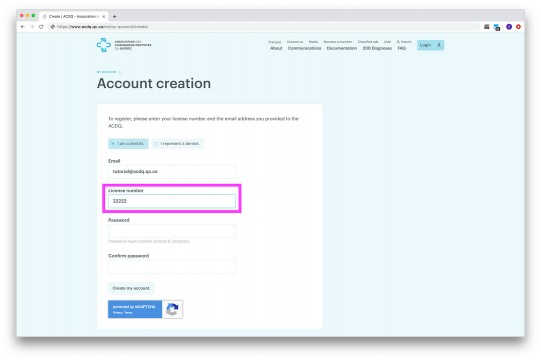
Step 6
Choose a password and enter it in the "Password" field.
*The password must contain at least 6 characters.
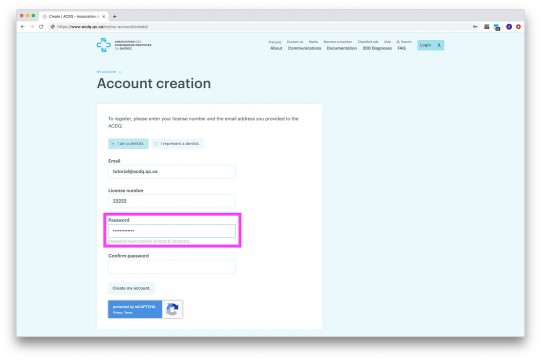
An error message appears if the "Password" field is empty.
*This field is mandatory.
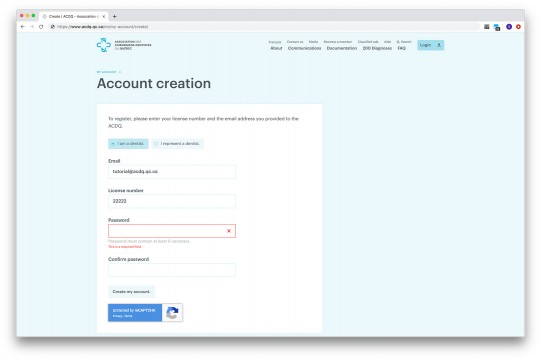
Step 7
Re-enter the password in the "Confirm your password" field.
*The passwords must be identical.
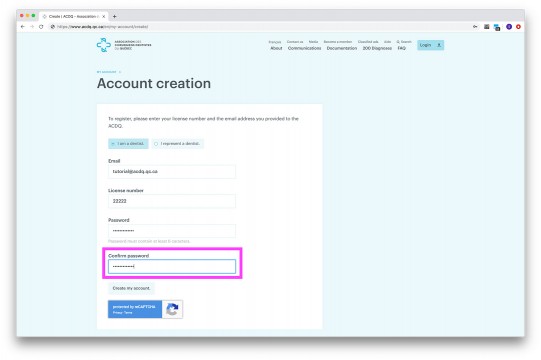
An error message will appear if passwords are not identical.
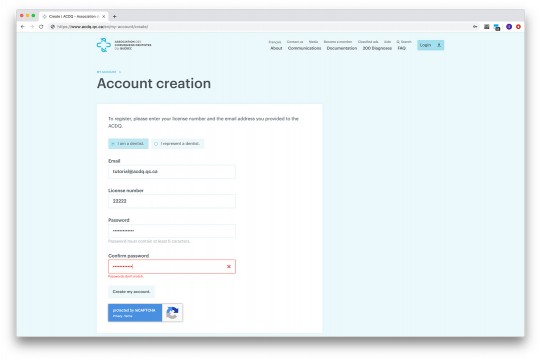
Step 8
Click on "Create my account".
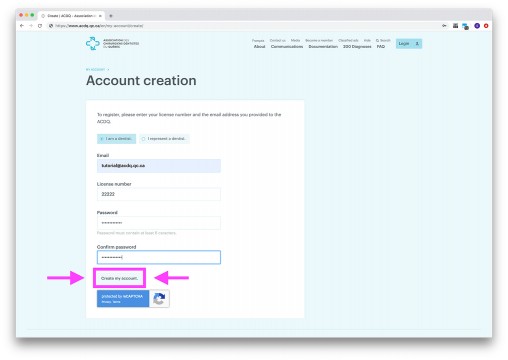
Step 9
A confirmation message will appear indicating that the request to create an account has been received and that an activation email has been sent to the provided address.
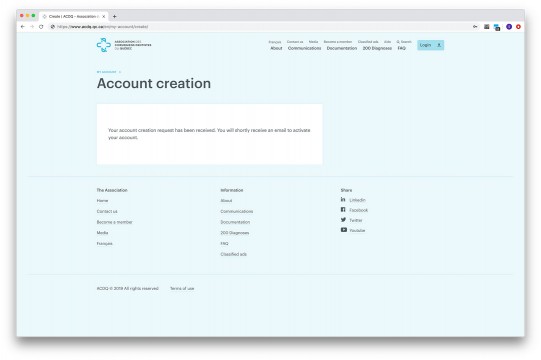
Step 10
Click on "Activate" in the activation email you received.
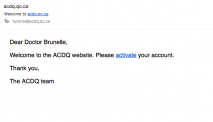
Your account is open.
Now, you have access to the member portal.
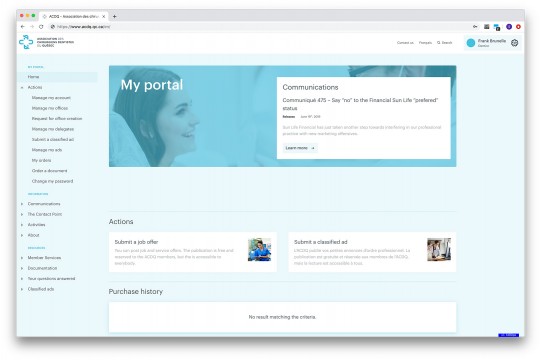
How to logout
- Click on your "Name" in the upper right corner of the main menu.
- Click on "Logout" at the bottom of the drop-down menu under "Help".
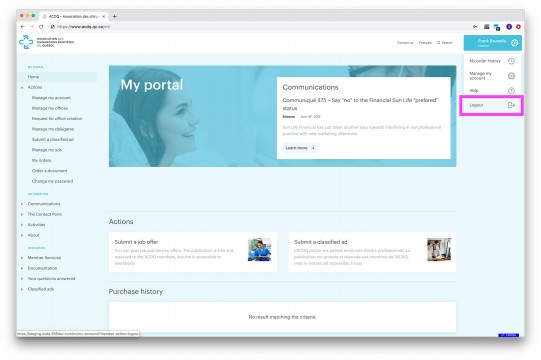
How to log back in
- Click "Login" in the upper right corner of the main menu.
- Fill in the fields "Username" and "Password" with the information provided when creating your account.
- Click on "Sign in".
N.B.: For the dentist, "Username" is his license number. For the delegate, "Username" is the email address associated with his profile.